[해당 포스팅은 "만들면서 배우는 생성 AI 2탄" 을 참조했습니다]
이번 지난번 2편의 변이형 오토 인코더에 대한 포스팅의 확장 버전입니다.
[생성 AI] 변이형 오토인코더(Variational Auto Encoder) (1/2)
[생성 AI] 변이형 오토인코더(Variational Auto Encoder) (1/2)
[해당 포스팅은 "만들면서 배우는 생성 AI 2탄"을 참조했습니다] 1. 변이형 오토인코더(VAE, Variational Auto Encoder)란?- 변이형 오토인코더, VAE는 심층 신경망을 이용한 생성 모델의 하나로, 데이터의
jaylala.tistory.com
[생성 AI] 변이형 오토인코더(Variational Auto Encoder) (2/2)
[생성 AI] 변이형 오토인코더(Variational Auto Encoder) (2/2)
[해당 포스팅은 "만들면서 배우는 생성 AI 2탄"을 참조했습니다] 지난번에 알아본 개념을 바탕으로 이번에는 코드를 통해 실습을 해보겠습니다. 이번에 실습할 데이터는 패션 MNIST 데이터입니다
jaylala.tistory.com
이번에는 CelebA Faces 데이터를 활용해서 변이형 오토 인코더를 구현해보겠습니다.
먼저, CelebA Faces 데이터에 대해서 알아보겠습니다.
CelebA Faces 데이터 셋의 특징은 아래와 같습니다.
1) 데이터의 개수 : 202,599개
2) 포함된 사람의 수 : 10,177명
* 1명당 약 20개의 사진이 있다고 보면 됨
* 사람의 이름에 대한 레이블은 주어지지 않았음
3) 각 얼굴에 대해서는 40개의 이진 레이블(Binary Label)이 있음.
* 아래 그림과 같이 다양한 attributes에 대해서 1 또는 -1로 레이블 되어 있습니다. 자세한 사항은 아래에 있는 kaggle 주소에 들어가셔서 참조하시면 되겠습니다.
CelebA 데이터 출처 : 캐글(kaggle)
https://www.kaggle.com/datasets/jessicali9530/celeba-dataset
CelebFaces Attributes (CelebA) Dataset
Over 200k images of celebrities with 40 binary attribute annotations
www.kaggle.com
이제 이 데이터를 활용해 변이형 오토 인코더를 구현해보겠습니다.
먼저, 해당 깃허브에서 VAE 구현에 활용한 유틸 파일과 kaggle에서 해당 데이터를 가져와줍니다.
import sys
# 코랩의 경우 깃허브 저장소로부터 utils.py와 vae_utils.py, download_kaggle_data.sh를 다운로드 합니다.
if 'google.colab' in sys.modules :
! wget https://raw . githubusercontent . com/rickiepark/Generative_Deep_Learning_2nd_Edition/main/notebooks/utils . py
! mkdir -p notebooks
! mv utils . py notebooks
! wget https://raw . githubusercontent . com/rickiepark/Generative_Deep_Learning_2nd_Edition/main/notebooks/ 03 _vae/ 03 _vae_faces/vae_utils . py
! wget https://raw . githubusercontent . com/rickiepark/Generative_Deep_Learning_2nd_Edition/main/scripts/downloaders/download_kaggle_data . sh
다음은 변이형 오토인코더 구현에 필요한 라이브러리를 불러와줍니다.
import numpy as np
import matplotlib.pyplot as plt
import tensorflow as tf
import tensorflow.keras.backend as K
from tensorflow.keras import (
layers ,
models ,
callbacks ,
utils ,
metrics ,
losses ,
optimizers ,
)
from scipy.stats import norm
import pandas as pd
from notebooks.utils import sample_batch , display
from vae_utils import get_vector_from_label , add_vector_to_images , morph_faces
학습에 사용할 하이퍼 파라미터를 정의해줍니다.
IMAGE_SIZE = 64
CHANNELS = 3
BATCH_SIZE = 128
NUM_FEATURES = 64
Z_DIM = 200
LEARNING_RATE = 0.0005
EPOCHS = 10
BETA = 2000
LOAD_MODEL = False
이제 데이터를 다운로드해줍니다.
# 코랩일 경우 노트북에서 celeba 데이터셋을 받습니다.
if 'google.colab' in sys.modules :
# 캐글-->Setttings-->API-->Create New Token에서
# kaggle.json 파일을 만들어 코랩에 업로드하세요.
# from google.colab import files
# files.upload()
# !mkdir ~/.kaggle
# !cp kaggle.json ~/.kaggle/
# !chmod 600 ~/.kaggle/kaggle.json
# celeba 데이터셋을 다운로드하고 압축을 해제합니다.
# !kaggle datasets download -d jessicali9530/celeba-dataset
# !unzip -q celeba-dataset.zip
#
# 캐글에서 다운로드가 안 될 경우 역자의 드라이브에서 다운로드할 수 있습니다.
import gdown
gdown.download ( id= '15gJhiDBkltMQz3T97xG-fO4gXTKAWkSB' , output= 'img_align_celeba.zip' )
! unzip -q img_align_celeba . zip
#
# output 디렉토리를 만듭니다.
! mkdir output
이제 다운로드 된 데이터를 로드해줍니다.
# 데이터 로드
train_data = utils.image_dataset_from_directory (
"./img_align_celeba/img_align_celeba" ,
labels= None ,
color_mode= "rgb" ,
image_size= ( IMAGE_SIZE , IMAGE_SIZE ),
batch_size=BATCH_SIZE ,
shuffle= True ,
seed= 42 ,
interpolation= "bilinear" ,
)
이제 데이터를 학습 간 효율성 있게 활용하기 위해 전처리를 진행해줍니다.
0~255의 픽셀 강도를 가지고 있으므로 255로 나누어서 그 범위를 0 ~ 1 로 변형해줍니다.
# 데이터 전처리
def preprocess ( img ) :
img = tf.cast ( img , "float32" ) / 255.0
return img
train = train_data. map ( lambda x : preprocess ( x ))
train 용으로 분리한 데이터의 일부를 가져와서 시각화해줘봅니다.
train_sample = sample_batch ( train )
# 훈련 세트의 일부 얼굴 표시
display ( train_sample , cmap= None )
이제 Variational Auto Encoder 함수를 정의해줍니다.
재매개변수화(Reparametrization) 트릭을 구현한 Sampling을 진행해줍니다.
* 즉 잠재 변수인 z를 샘플링하는 것입니다. 이 z 는 (평균 : z_mean, 분산 : exp(z_log_var)) 을 따르는 정규분포에서 샘플링됩니다.
class Sampling ( layers . Layer ) :
def call ( self , inputs ) :
z_mean , z_log_var = inputs
batch = tf.shape ( z_mean )[ 0 ]
dim = tf.shape ( z_mean )[ 1 ]
epsilon = K.random_normal ( shape= ( batch , dim ))
return z_mean + tf.exp ( 0.5 * z_log_var ) * epsilon
다음은 Input 데이터를 활용하여 잠재 변수를 도출하기 위해 인코더(Encoder) 부분을 정의해줍니다.
3x3 Conv(Stirde 2 까지 추가)를 거쳐서 맵의 크기를 줄이고 Channel 수를 늘린 뒤, Batch Normalization과 LeakyReLU를 통해 안정성과 비선형성을 더해줍니다. 특히 LeakyReLU를 통해 Input 값이 음수 영역으로 들어오더라도 작은 기울기를 유지해 Gradient Vanishing 문제를 해결해줍니다.
* 이때 Flatten은 잠재변수인 z를 생성하기 위해 연결된 것이며, 나중에 디코더에서 인코더와 동일한 구조를 유지하기 위해 마지막 Conv BN LeakyReLU의 결과를 저장해서 디코더를 사용할 때 활용해줍니다.
# 인코더
encoder_input = layers.Input (
shape= ( IMAGE_SIZE , IMAGE_SIZE , CHANNELS ), name= "encoder_input"
)
x = layers.Conv2D ( NUM_FEATURES , kernel_size= 3 , strides= 2 , padding= "same" )(
encoder_input
)
x = layers.BatchNormalization ()( x )
x = layers.LeakyReLU ()( x )
x = layers.Conv2D ( NUM_FEATURES , kernel_size= 3 , strides= 2 , padding= "same" )( x )
x = layers.BatchNormalization ()( x )
x = layers.LeakyReLU ()( x )
x = layers.Conv2D ( NUM_FEATURES , kernel_size= 3 , strides= 2 , padding= "same" )( x )
x = layers.BatchNormalization ()( x )
x = layers.LeakyReLU ()( x )
x = layers.Conv2D ( NUM_FEATURES , kernel_size= 3 , strides= 2 , padding= "same" )( x )
x = layers.BatchNormalization ()( x )
x = layers.LeakyReLU ()( x )
x = layers.Conv2D ( NUM_FEATURES , kernel_size= 3 , strides= 2 , padding= "same" )( x )
x = layers.BatchNormalization ()( x )
x = layers.LeakyReLU ()( x )
shape_before_flattening = K.int_shape ( x )[ 1 :] # 디코더에 필요합니다!
x = layers.Flatten ()( x )
z_mean = layers.Dense ( Z_DIM , name= "z_mean" )( x )
z_log_var = layers.Dense ( Z_DIM , name= "z_log_var" )( x )
z = Sampling ()([ z_mean , z_log_var ])
encoder = models.Model ( encoder_input , [ z_mean , z_log_var , z ], name= "encoder" )
encoder.summary ()
이와 같은 블록의 연속을 통해서 최종적으로 나온 인코더 모델의 구조는 아래와 같습니다.
* 결과를 보시면 최종 블록의 크기는 2x2에 64개의 채널로 변형되며, 이는 Flatten 되어 256개 ( 2x 2x 64)의 노드로 변형되어 z_mean과 z_log_var 계산에 활용됩니다.
다음은 디코더 부분입니다. 디코더의 구조는 인코더의 역방향과 같습니다.
# 디코더
decoder_input = layers.Input ( shape= ( Z_DIM ,), name= "decoder_input" )
x = layers.Dense ( np.prod ( shape_before_flattening ))( decoder_input )
x = layers.BatchNormalization ()( x )
x = layers.LeakyReLU ()( x )
x = layers.Reshape ( shape_before_flattening )( x )
x = layers.Conv2DTranspose (
NUM_FEATURES , kernel_size= 3 , strides= 2 , padding= "same"
)( x )
x = layers.BatchNormalization ()( x )
x = layers.LeakyReLU ()( x )
x = layers.Conv2DTranspose (
NUM_FEATURES , kernel_size= 3 , strides= 2 , padding= "same"
)( x )
x = layers.BatchNormalization ()( x )
x = layers.LeakyReLU ()( x )
x = layers.Conv2DTranspose (
NUM_FEATURES , kernel_size= 3 , strides= 2 , padding= "same"
)( x )
x = layers.BatchNormalization ()( x )
x = layers.LeakyReLU ()( x )
x = layers.Conv2DTranspose (
NUM_FEATURES , kernel_size= 3 , strides= 2 , padding= "same"
)( x )
x = layers.BatchNormalization ()( x )
x = layers.LeakyReLU ()( x )
x = layers.Conv2DTranspose (
NUM_FEATURES , kernel_size= 3 , strides= 2 , padding= "same"
)( x )
x = layers.BatchNormalization ()( x )
x = layers.LeakyReLU ()( x )
decoder_output = layers.Conv2DTranspose (
CHANNELS , kernel_size= 3 , strides= 1 , activation= "sigmoid" , padding= "same"
)( x )
decoder = models.Model ( decoder_input , decoder_output )
decoder.summary ()
자 이제 이렇게 정의한 인코더와 디코더, 그리고 최초에 불러온 utlis.py 등을 활용해서 최종적인 VAE 함수를 정의해줍니다.
class VAE ( models . Model ) :
def __init__ ( self , encoder , decoder , ** kwargs ) :
super ( VAE , self ) . __init__ ( **kwargs )
self .encoder = encoder
self .decoder = decoder
self .total_loss_tracker = metrics.Mean ( name= "total_loss" )
self .reconstruction_loss_tracker = metrics.Mean (
name= "reconstruction_loss"
)
self .kl_loss_tracker = metrics.Mean ( name= "kl_loss" )
@property
def metrics ( self ) :
return [
self .total_loss_tracker ,
self .reconstruction_loss_tracker ,
self .kl_loss_tracker ,
]
def call ( self , inputs ) :
"""특정 입력에서 모델을 호출합니다."""
z_mean , z_log_var , z = encoder ( inputs )
reconstruction = decoder ( z )
return z_mean , z_log_var , reconstruction
def train_step ( self , data ) :
"""훈련 스텝을 실행합니다."""
with tf.GradientTape () as tape :
z_mean , z_log_var , reconstruction = self ( data , training= True )
reconstruction_loss = tf.reduce_mean (
BETA * losses.mean_squared_error ( data , reconstruction )
)
kl_loss = tf.reduce_mean (
tf.reduce_sum (
-0.5
* ( 1 + z_log_var - tf.square ( z_mean ) - tf.exp ( z_log_var )),
axis= 1 ,
)
)
total_loss = reconstruction_loss + kl_loss
grads = tape.gradient ( total_loss , self .trainable_weights )
self .optimizer.apply_gradients ( zip ( grads , self .trainable_weights ))
self .total_loss_tracker.update_state ( total_loss )
self .reconstruction_loss_tracker.update_state ( reconstruction_loss )
self .kl_loss_tracker.update_state ( kl_loss )
return {
"loss" : self .total_loss_tracker.result (),
"reconstruction_loss" : self .reconstruction_loss_tracker.result (),
"kl_loss" : self .kl_loss_tracker.result (),
}
def test_step ( self , data ) :
"""검증 스텝을 실행합니다."""
if isinstance ( data , tuple ):
data = data [ 0 ]
z_mean , z_log_var , reconstruction = self ( data )
reconstruction_loss = tf.reduce_mean (
BETA * losses.mean_squared_error ( data , reconstruction )
)
kl_loss = tf.reduce_mean (
tf.reduce_sum (
-0.5 * ( 1 + z_log_var - tf.square ( z_mean ) - tf.exp ( z_log_var )),
axis= 1 ,
)
)
total_loss = reconstruction_loss + kl_loss
return {
"loss" : total_loss ,
"reconstruction_loss" : reconstruction_loss ,
"kl_loss" : kl_loss ,
}
def get_config ( self ) :
return {}
이제 vae 함수를 인스턴스화해줍니다.
# 변이형 오토인코더 생성
vae = VAE ( encoder , decoder )
이제 훈련을 진행하기 위한 준비를 합니다.
먼저, 옵티마이저를 위에서 정의한 하이퍼 파라미터를 활용해서 정의해줍니다.
# 변이형 오토인코더 컴파일
optimizer = optimizers.Adam ( learning_rate=LEARNING_RATE )
vae. compile ( optimizer=optimizer )
이제 모델의 저장할 체크포인트를 생성해줍니다.
# 모델 저장 체크포인트 생성
model_checkpoint_callback = callbacks.ModelCheckpoint (
filepath= "./checkpoint" ,
save_weights_only= False ,
save_freq= "epoch" ,
monitor= "loss" ,
mode= "min" ,
save_best_only= True ,
verbose= 0 ,
)
tensorboard_callback = callbacks.TensorBoard ( log_dir= "./logs" )
class ImageGenerator ( callbacks . Callback ) :
def __init__ ( self , num_img , latent_dim ) :
self .num_img = num_img
self .latent_dim = latent_dim
def on_epoch_end ( self , epoch , logs = None ) :
random_latent_vectors = tf.random.normal (
shape= ( self .num_img , self .latent_dim )
)
generated_images = self .model.decoder ( random_latent_vectors )
generated_images *= 255
generated_images.numpy ()
for i in range ( self .num_img ):
img = utils.array_to_img ( generated_images [ i ])
img.save ( "./output/generated_img_%03d_%d.png" % ( epoch , i ))
# 필요한 경우 이전 가중치 로드
if LOAD_MODEL :
vae.load_weights ( "./models/vae" )
tmp = vae.predict ( train.take ( 1 ))
이제 정의한 모델을 피팅하여 학습을 진행해줍니다.
vae.fit (
train ,
epochs=EPOCHS ,
callbacks= [
model_checkpoint_callback ,
tensorboard_callback ,
ImageGenerator ( num_img= 10 , latent_dim=Z_DIM ),
],
)
학습된 모델을 저장해줍니다. vae 모델 전체, 그리고 학습된 인코더와 디코더 모두를 저장해줍니다.
# 최종 모델 저장
vae.save ( "./models/vae" )
encoder.save ( "./models/encoder" )
decoder.save ( "./models/decoder" )
자 이제, 테스트 데이터에서 일부를 선택해서 학습된 vae를 활용해 재구성된 이미지를 확인해봅니다.
# 테스트 세트에서 일부분을 선택합니다.
batches_to_predict = 1
example_images = np.array (
list ( train.take ( batches_to_predict ) .get_single_element ())
)
# 오토인코더 예측을 생성하고 출력합니다.
z_mean , z_log_var , reconstructions = vae.predict ( example_images )
print ( "실제 얼굴" )
display ( example_images )
print ( "재구성" )
display ( reconstructions )
재구성된 결과는 원본과는 사뭇 달라졌음을 알 수 있습니다. 성별이 바뀐 데이터도 존재하고 특히나 이미지 주변 부분이 Smoothing 해지는 결과를 보이고 있습니다.
이제 VAE를 사용해 학습 데이터에서 추출한 잠재 변수 z의 분포를 시각화해보겠습니다.
총 200개의 차원으로 저장된 잠재변수 중 50개만을 시각화 해보겠습니다.
_ , _ , z = vae.encoder.predict ( example_images )
x = np.linspace ( -3 , 3 , 100 )
fig = plt.figure ( figsize= ( 20 , 5 ))
fig.subplots_adjust ( hspace= 0.6 , wspace= 0.4 )
for i in range ( 50 ):
ax = fig.add_subplot ( 5 , 10 , i + 1 )
ax.hist ( z [:, i ], density= True , bins= 20 )
ax.axis ( "off" )
ax.text (
0.5 , -0.35 , str ( i ), fontsize= 10 , ha= "center" , transform=ax.transAxes
)
ax.plot ( x , norm.pdf ( x ))
plt.show ()
시각화 결과, 총 50개의 잠재 변수 대부분 정규성을 보이는 것을 확인할 수 있습니다. 학습이 비교적 잘 이루어 진 것 같습니다.
이제 디코더를 활용해서 새로운 얼굴을 생성해보겠습니다. 표준 정규분포에서 잠재 공간의 일부 포인트를 랜덤으로 샘플링해줍니다.
# 표준 정규 분포에서 잠재 공간의 일부 포인트를 샘플링합니다.
grid_width , grid_height = ( 10 , 3 )
z_sample = np.random.normal ( size= ( grid_width * grid_height , Z_DIM ))
# 표준 정규 분포에서 잠재 공간의 일부 포인트를 샘플링합니다.
grid_width , grid_height = ( 10 , 3 )
z_sample = np.random.normal ( size= ( grid_width * grid_height , Z_DIM ))
# 디코딩된 이미지의 그리기
fig = plt.figure ( figsize= ( 18 , 5 ))
fig.subplots_adjust ( hspace= 0.4 , wspace= 0.4 )
# 얼굴 그리드 출력
for i in range ( grid_width * grid_height ):
ax = fig.add_subplot ( grid_height , grid_width , i + 1 )
ax.axis ( "off" )
ax.imshow ( reconstructions [ i , :, :])
생성된 이미지는 원본과는 다른 다양한 형태를보이고 있음을 알 수 있습니다.
이번에는 레이블을 조작해서 이미지를 의도한 대로 조작해보겠습니다.
먼저 데이터의 레이블을 확인해봅니다.
# 레이블 데이터셋 로드
attributes = pd.read_csv ( "./list_attr_celeba.csv" )
print ( attributes.columns )
attributes.head ()
총 40개의 attributes의 목록과 이진화 되어 있는 것을 알 수 있습니다.
이제 레이블이 부착된 얼굴 이미지를 로드해서, 특정 속성을 기준으로 데이터를 준비해보겠습니다. 예시는 금발(Blond_Hair)입니다.
# 레이블이 부착된 얼굴 데이터 로드
LABEL = "Blond_Hair" # <- 이 레이블 설정
labelled_test = utils.image_dataset_from_directory (
"./img_align_celeba" ,
labels=attributes [ LABEL ] .tolist (),
color_mode= "rgb" ,
image_size= ( IMAGE_SIZE , IMAGE_SIZE ),
batch_size=BATCH_SIZE ,
shuffle= True ,
seed= 42 ,
validation_split= 0.2 ,
subset= "validation" ,
interpolation= "bilinear" ,
)
labelled = labelled_test. map ( lambda x , y : ( preprocess ( x ), y ))
Blond_Hair라는 Attributes는 2개의 클래스 (1 또는 -1)이 있음을 확인하였고, 또한, 40,519개의 데이터가 Validation으로 활용되고 있음을 알 수 있습니다.
주어진 레이블에 해당하는 속성 벡터를 찾는 함수를 활용해 줍니다.
# 속성 벡터 찾기
attribute_vec = get_vector_from_label ( labelled , vae , Z_DIM , LABEL )
결과는 아래와 같습니다. 각 순서의 데이터가 해당 attributes에 대한 z vector 값은 다음과 같이 다름을 알 수 있습니다.
기존 attributes에서는 1 또는 -1 (1 : 금발, -1 : 금발 아님) 이었으나, 이를 잠재 공간에서 z 벡터로 매핑하니 연속형 값으로 나옴을 알 수 있습니다.
그렇다면 이미지에 Blond_Hair에 해당하는 잠재 벡터를 다른 값으로 더해보겠습니다. 왼쪽부터 작은 값을, 그리고 오른쪽으로 갈수록 큰 값이 더해지게 됩니다. 결과는 오른쪽으로 갈수록 점차 금발화가 되어감을 알 수 있으며, 또한 금발이라는 특성과 해당 사람의 형상이 연계되어 있어 형상 또한 같이 변함을 알 수 있습니다.
# 이미지에 벡터 추가
add_vector_to_images ( labelled , vae , attribute_vec )
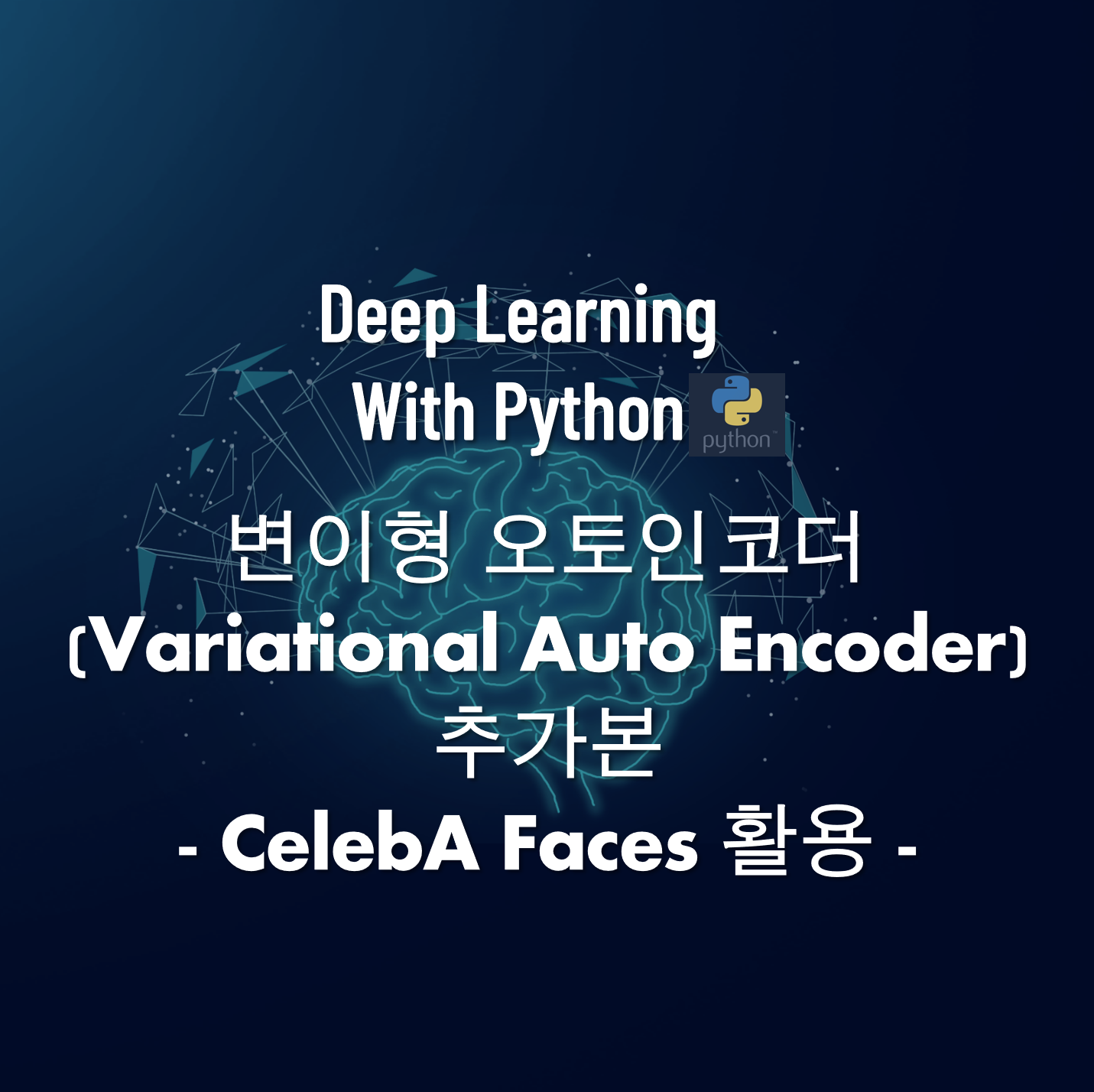
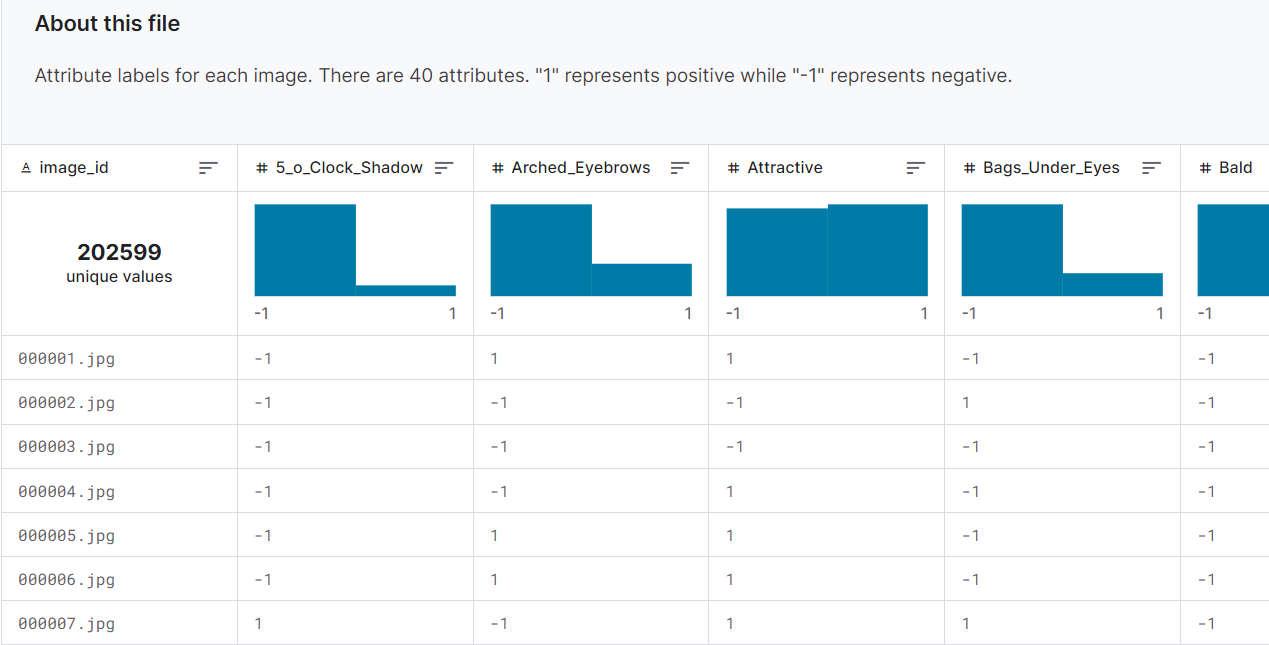

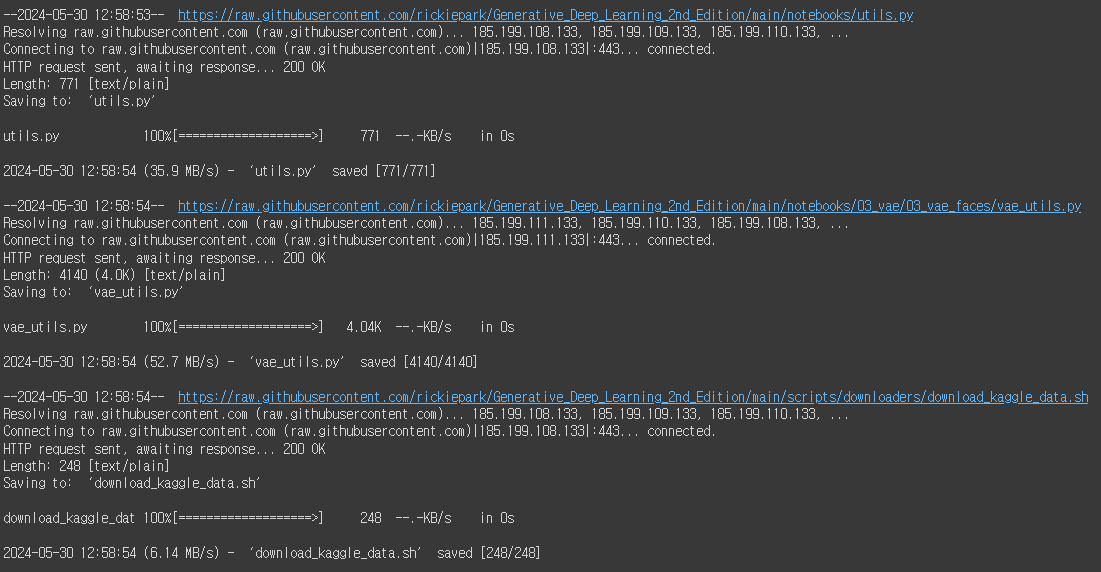
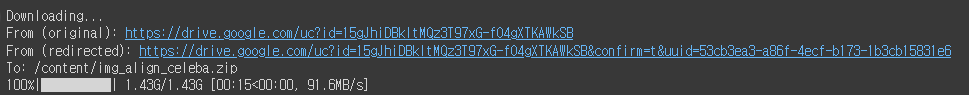
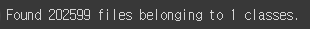
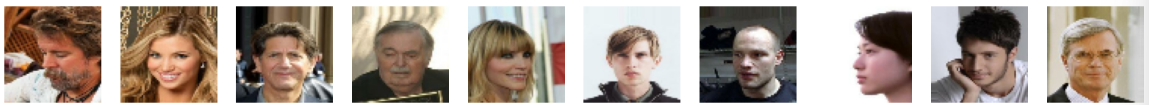
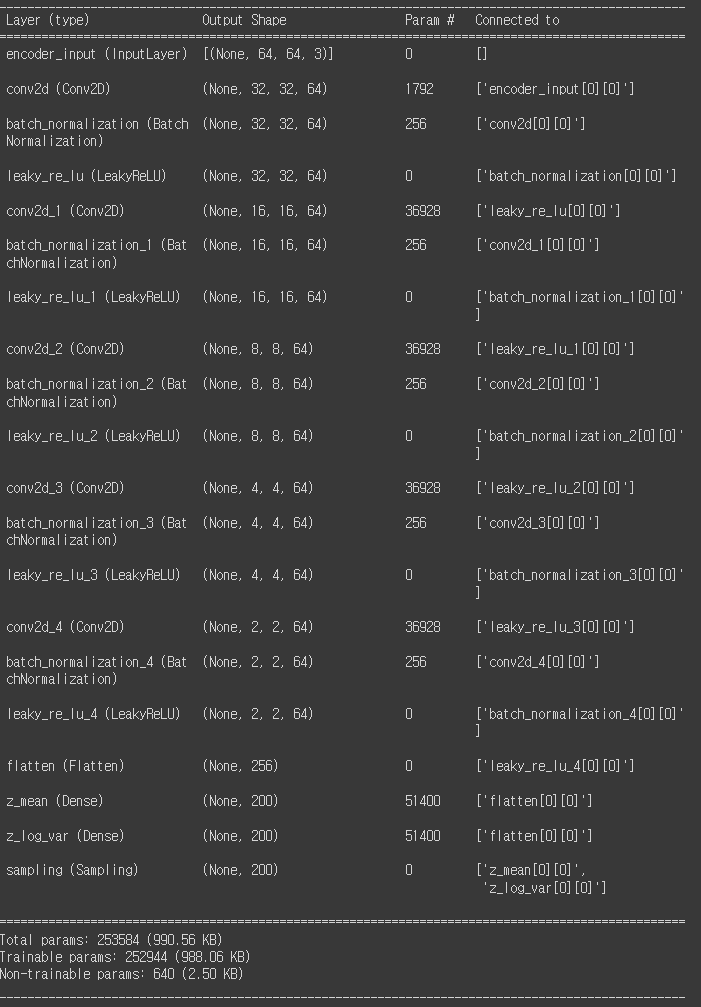

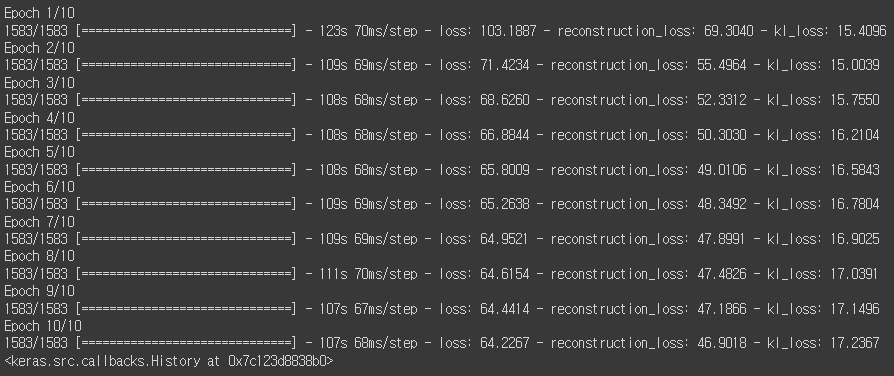

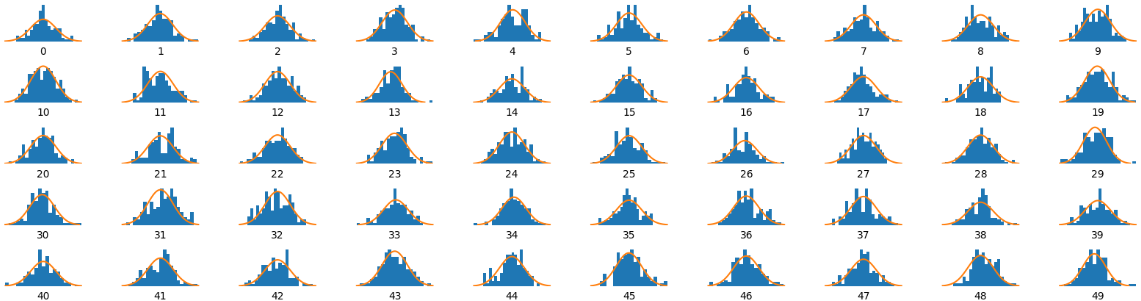
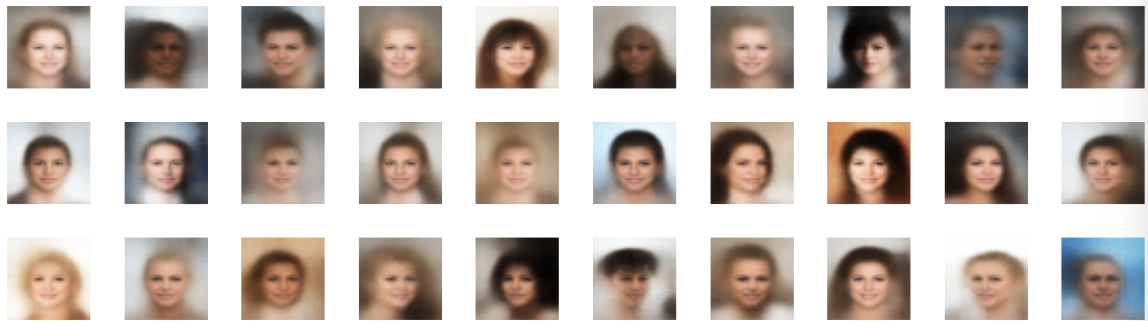
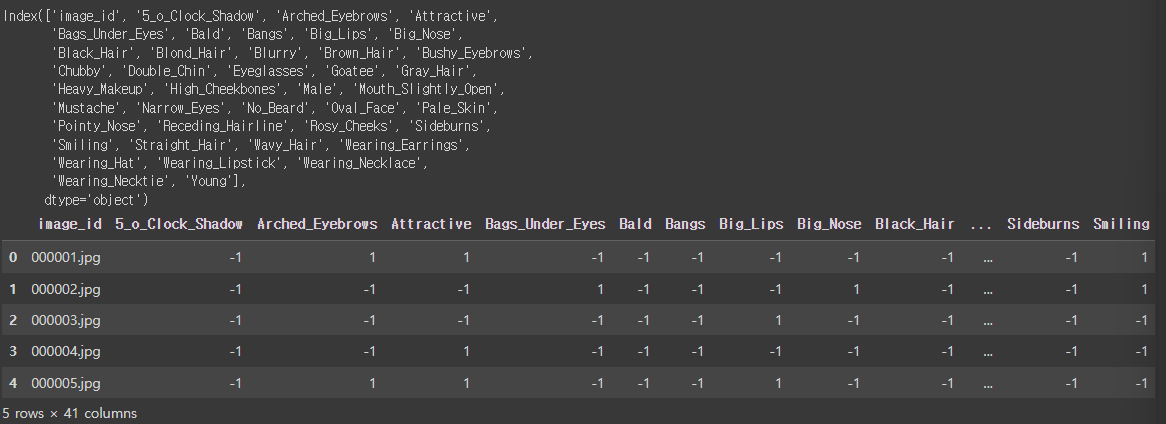

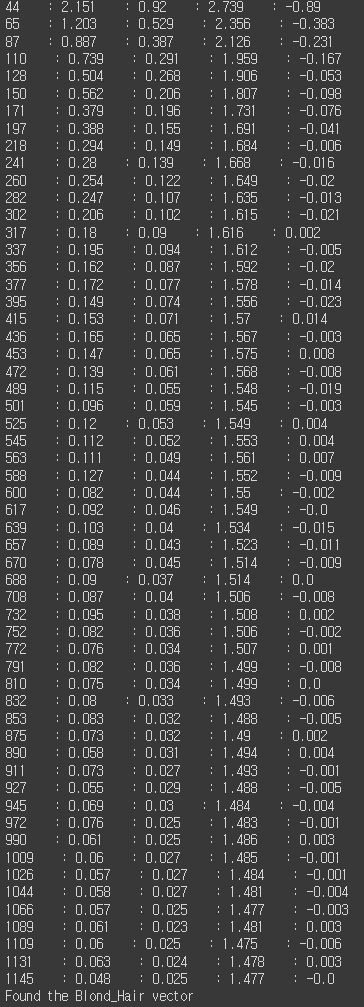
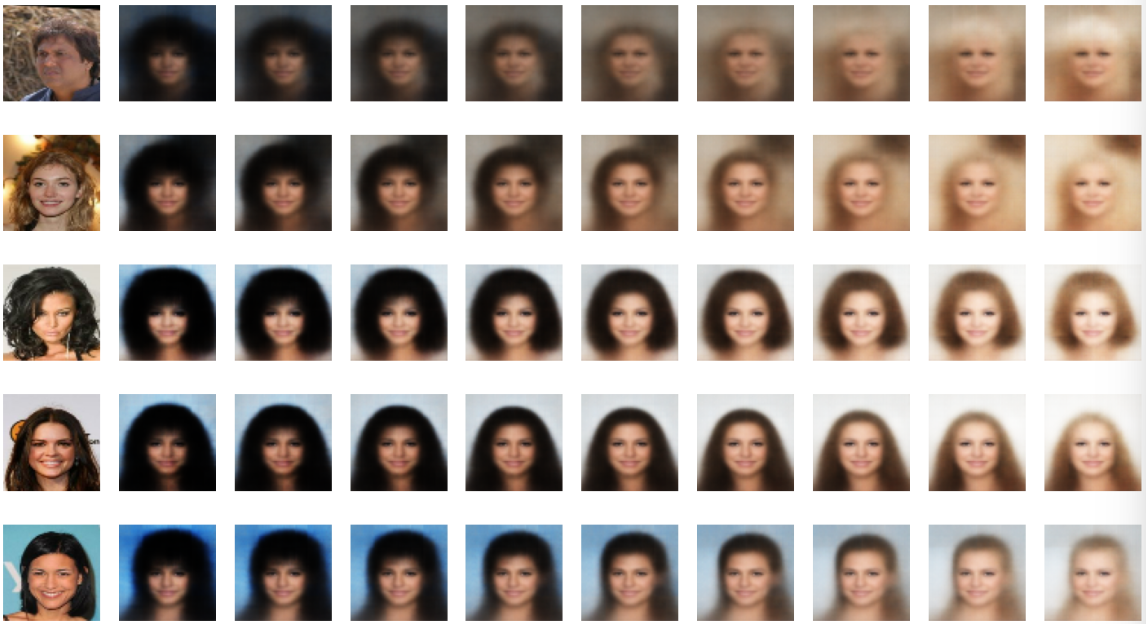




댓글